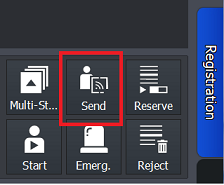Skip to content
Stand Alone Preparation in VXvue
- Required Items
- VXvue software
- FXRD detector
- Procedure
- Make sure Detector is connected to the workstation.
- The ‘Send list’ button would not be displayed in VXvue when you run VXvue in the Demo mode or when a detector, which supports the stand-alone mode, is not connected to the workstation.
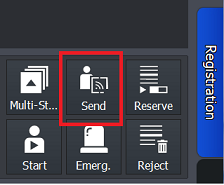
- When you can find a detector connected in VXvue, a user can send patient study cases to the connected detector using the ‘send’ function.
- And with the user’s mobile device, the user can access the sent patient(study) data, which is stored detector, through the Web Access page.
- On the Web Access page, the user can take limited actions for the studies.
- Caution
- If the VXvue version is lower than version 1.0.1.3, the Send button would be displayed in the Demo software without a detector connection.
Page load link